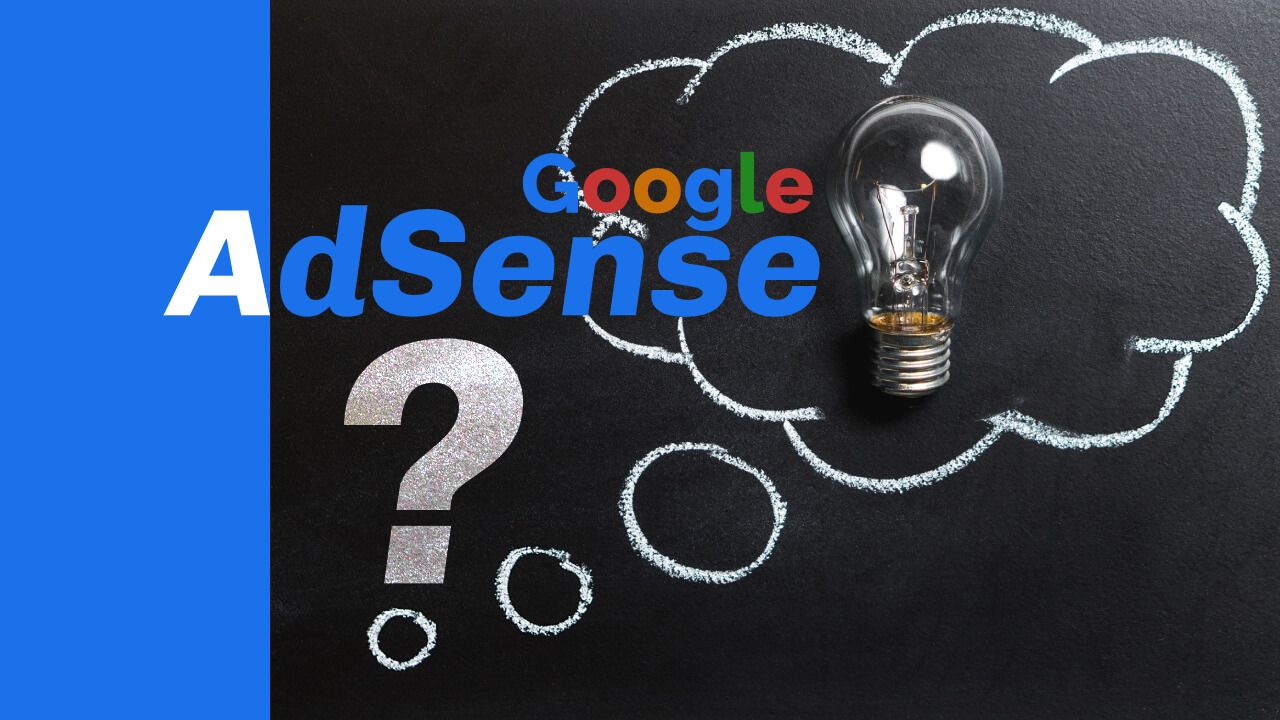
Google Adsense is a advertising program that allowa publishers anyone can put ads on their blog or website,
to insert some HTML code in your blog or website then ads will appear on you website.
AdSense is free for every one. Even better Google AdSense will pay you for clicks or impressions on the Google ads you will display on your site.
For more details on the revenue you can generate with Google AdSense, you may also wish to submit an application now.
Sign in to Blogger.
In the top left, click the Down arrow .
Click the blog you want to run ads on.
In the left menu, click Earnings.
Click Sign up for AdSense. If you don’t see the button, it means your blog might not qualify for AdSense.
Fill out the form with your Google Account or create a new one.
Advertisers compete for placement in the search results, and when someone clicks on one of their ads, you can make a portion of the revenue.
If you don’t already have an AdSense account, get one here. Once you’ve joined AdSense, you can make money off of your search engines by associated them with your AdSense account.
Follow the Adsense rules.
Find your Keywords.
Check the Keyword density you just selected.
Placing ads on the top of a page.
Using images and Text ads is good.
It’s calculated based on a combination of your traffic, CTR (click-through-rate), and CPC (cost per click).
60,000 visitors every month to make $100/day with Adsense. Of course, this is just an estimation using very ideal metric figures.
Get around 350,000 page view traffic a month, then is able to make money on adsense income sources like advertising and affiliates.
Monthly blogging income about $25 per 1,000 view a common measure of blog revenue is RPM or revenue per thousand page views.
To be eligible for a AdSense account via Blogger or YouTube, you must meet eligibility requirements. As soon as your blog or channel become eligible for monetization via AaSense, you can apply for AdSense account.
How to Get Google Adsense Approval Within a few Days
Buy and use a custom domain name, e.g. your-domain.com.
Create a domain specific email address, example [email protected].
Add legal pages like About, Contact, Privacy.
Ensure you use a clean easy design.
Do not use other ads.
Have at least 10-15 well-written blog posts with unique content.
1,700 views per day, 50,000 views per month.
Once your application is approved, then start showing ads on your blog or website and you will start making money. If you don’t get any replay from Google AdSense team Within 48 hours,if not in 48 hours then would take maximum 7 days to get approval.
Sign in to your AdSense account.
In the left navigation panel, click Settings.
Click My sites.
Click Add .
Enter the URL of the site that you’d like to add (e.g., example.com).
Click Add site.
Sign in to your AdSense account.
In the left navigation panel, click Settings.
Click My sites.
Under “My sites”, click Matched content. If you don’t see Matched content under “My sites” then you’re not currently eligible to use Matched content.
On the “Matched content” page, check to see if your site is listed.
Get good traffic figures – Google places the higher CPC adverts on high traffic sites,
Focus your page on keywords that cost most to AdWords users, Use Channels to increase your AdSense CPC,
Place your ads carefully so that Google provides top CPC placements where your visitors are most likely to click.
Adsense works with EPC (earnings per click) and CPC (cost per click).
Publishers will get paid for clicks on ads appearing in their websites.
This means that if an advertiser pays $1 for each click on his ads, the adsense publisher will get $0.68 and Google $0.32.
Blogger is a free publishing platform, which is BlogSpot is a free domain service provider. They’re both owned by Google and are used together on the Blogger platform.
WordPress is an online, open source website creation tool written in PHP. The easiest and most powerful and popular blogging and website content management system (or CMS).
YouTube is a free to use service and a can be a great space for teens to discover things they like. For many young people, Teens also use the video-sharing service to follow their favourite vloggers (video blogger), subscribe to other YouTubers and celebrities they are interested in.
There Are Some Question People Think Always About YouTube
I hope that you find it helpful, and don’t forget to share it with your friends, also if you have any query you can ask me in the comment section.